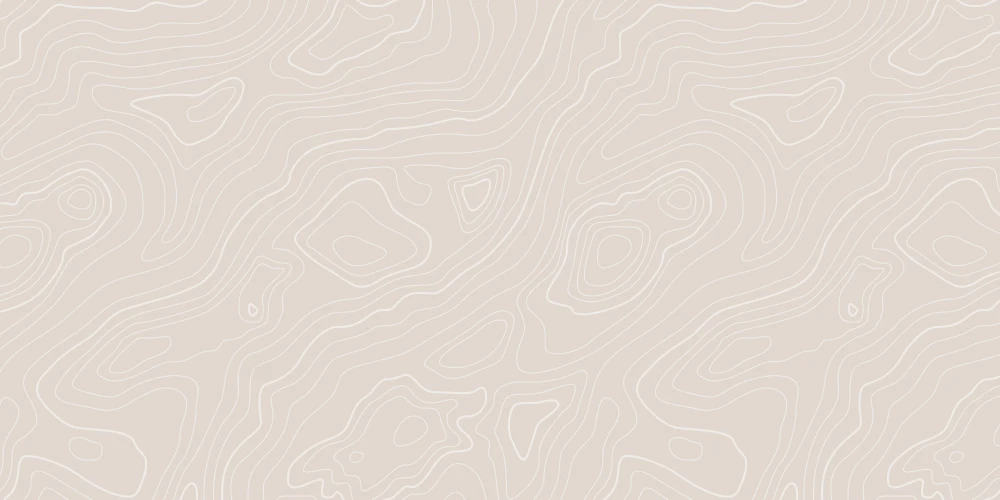View the elevation chart
📱 On the mobile app
To view the elevation chart of a route, the information panel has to be visible.
If this isn't the case, you can display it by tapping on the grey horizontal line (Android), or the green button with the little arrow (iOS).
Once the information panel is visible, tap on the green button in the middle (called Elevation chart on iOS).
To close the chart again, tap on the little back arrow in the bottom left corner (Android), or the X in the top right corner of the chart (iOS).
🖥️ On the website
The elevation chart is displayed on every route, in the right column.
Last update: 07 August 2025 04:08