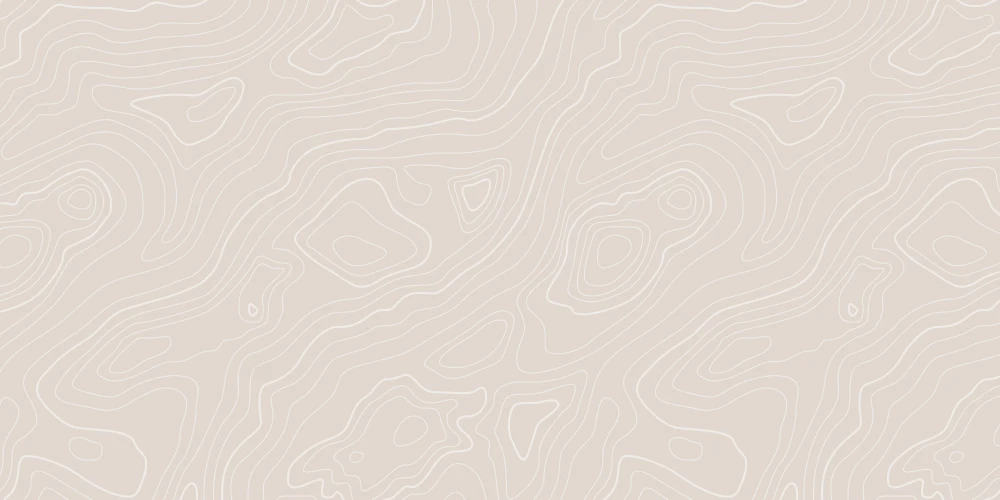Install Visorando on your smartwatch
The Visorando app is only available on Apple Watch right now. The app is compatible with watchOS 8 and above. This means all watches since Series 3, released in 2017.
⌚️ Get the app from the App Store on Apple Watch
- Press on the Digital Crown to access your home screen, then tap on App Store
- Tap Search to find Visorando by tipping it, using dictation or Scribble
- Tap the Visorando app to view its full description, rating, user comments, release notes, and more
- Tap Get
📱Install the app you already have on iPhone
- Go to the Apple Watch app on your iPhone
- Tap My Watch and scroll down to the Visorando app
- Tap Install next to the Visorando app
Last update: 01 August 2025 09:08