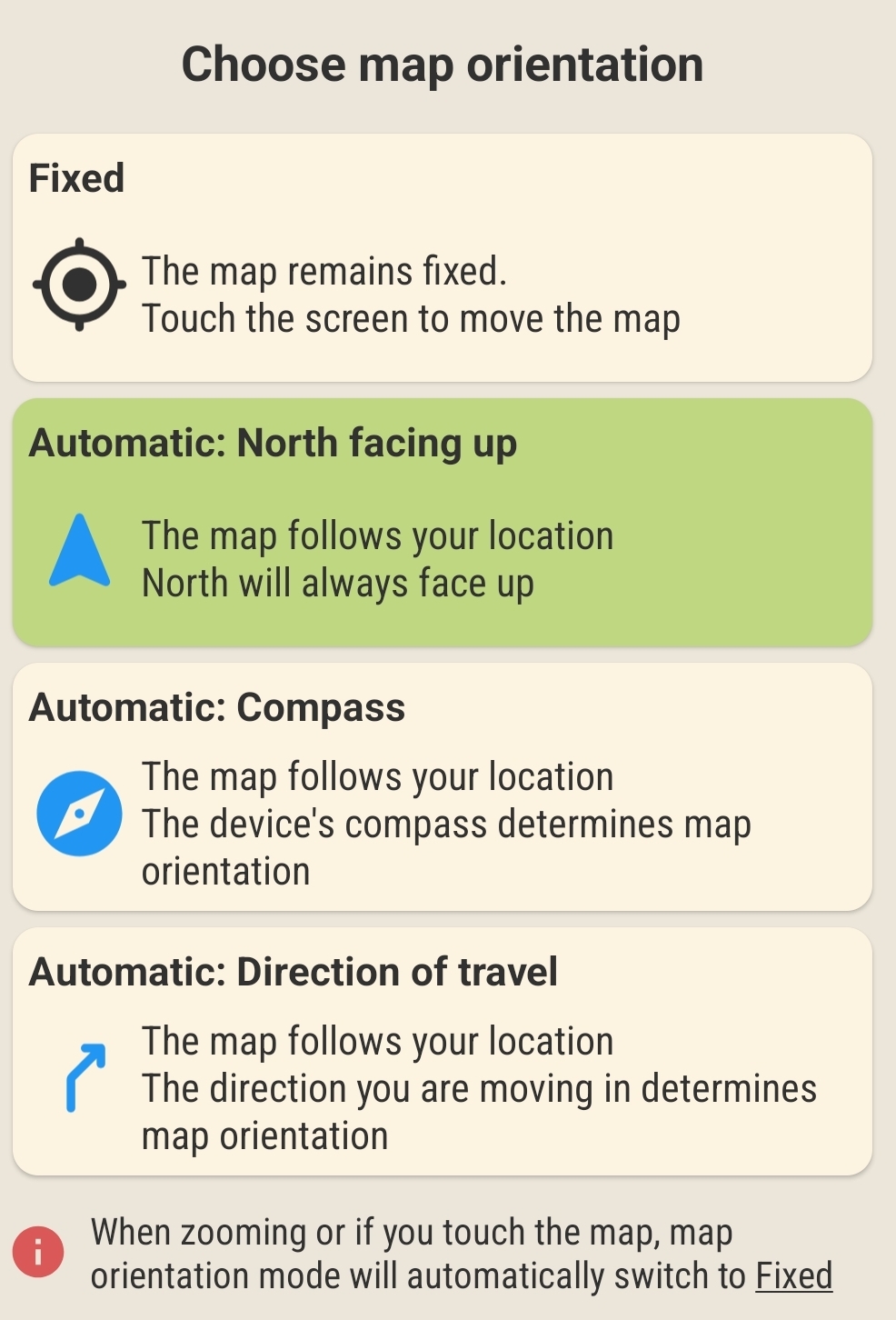Choose the map orientation on the app
📱 Android
You can choose between four settings for map orientation.
To select one of them, open a route or a map, and tap on the location icon in the top right corner (once if the map is already on your location, twice if it isn't).
On the pop-up menu, select one of the following orientation settings:
📱 iOS
Map orientation can be set by tapping on one of two icons:
- Tapping on the black compass in the top right corner sets the orientation to North facing up, without centring the map on your location
- Tapping on the blue location icon just below the compass will centre the map on your location and allow you to swap between two options. Either North facing up, or Direction of travel
Last update: 07 August 2025 09:08